How to recover pi wallet passphrase key | Recover your pi wallet | Pi network
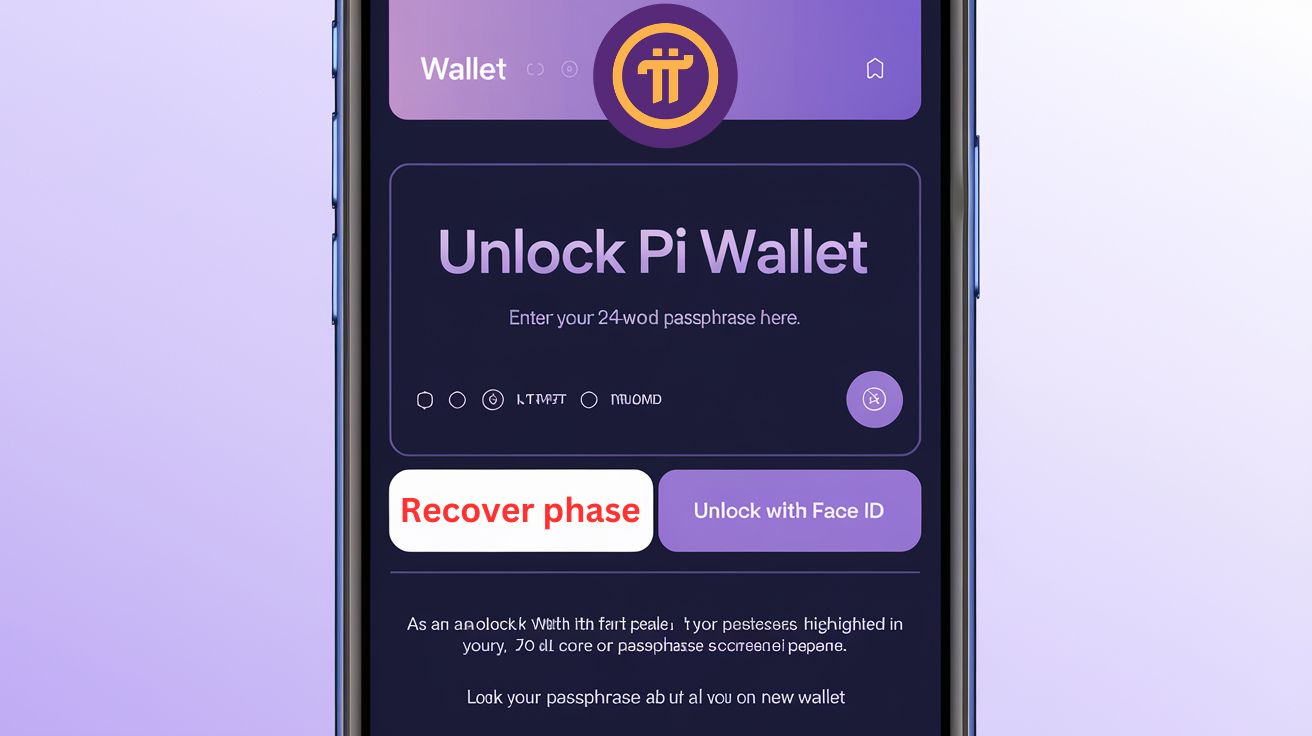
Recover pi wallet passphrase your Pi Network wallet password key may be difficult if you have not stored it securely, as Pi Network does not offer an option to recover lost passwords instantly. Passwords are an important security component of your wallet and act as the master key to accessing and managing your Pi Coins. If you missed it, checking the backup or notes you created when setting up your wallet is best. It is important to remember that the Pi Networks team cannot assist with password recovery as part of their commitment to decentralization and user control. To avoid future losses, consider storing your passwords in a secure, encrypted digital storage or physical safe. Always double-check your backup practices to ensure you retain access to your Pi network wallet in the future.
In this article I will show you the recovery of your Pi network wallet phase if you lost your Pi wallet please read this article and top to end let’s start now.
What is the Pi network?
Pi Network is a digital cryptocurrency project developed to allow people to mine Pi coins on their mobile devices. Founded in 2019 by a team of Stanford alumni, the Pi Network aims to make cryptocurrencies more accessible to a wider audience by allowing users to participate without the use of specialized mining equipment. Users, on the other hand, mine Pi coins through a mobile app at the click of a button per day. This process does not require intensive computational work like traditional mining, so it does not consume battery power or mobile data.
The network works on a decentralized model and aims to create a community-driven ecosystem where Pi coins can be used for various transactions and services. Although the Pi Network is still in development, it has gathered millions of users worldwide. The project plans to transition to a fully decentralized network where Pi coins can be traded or used in a wider market. However, it is currently in the testing phase and Pi coins cannot be exchanged for traditional currencies.
What is the Pi Network wallet passphrase?
The Pi Network Wallet password is a unique and secure sequence of 24 words that is generated when you create your Pi Wallet. This password is similar to a password, but with a higher level of security, and is the key to accessing and managing your Pi cryptocurrency. Unlike regular passwords, passwords are randomly generated and must be stored as passwords because anyone who accesses them can track your Pi coins. Since the Pi network is decentralized, if you lose your password there is no recovery option, so you will lose your wallet forever. It is very important to store your passwords in a secure password manager or physical location so that you can access your Pi network wallet when needed.
How to recover the Pi wallet passphrase key
First You need to remember if your token migrates your wallet or the 9 number task is complete you can’t recover your old wallet phase. If your 9-number task is not Complete and your token does not transfer to your old wallet then this article is for you.
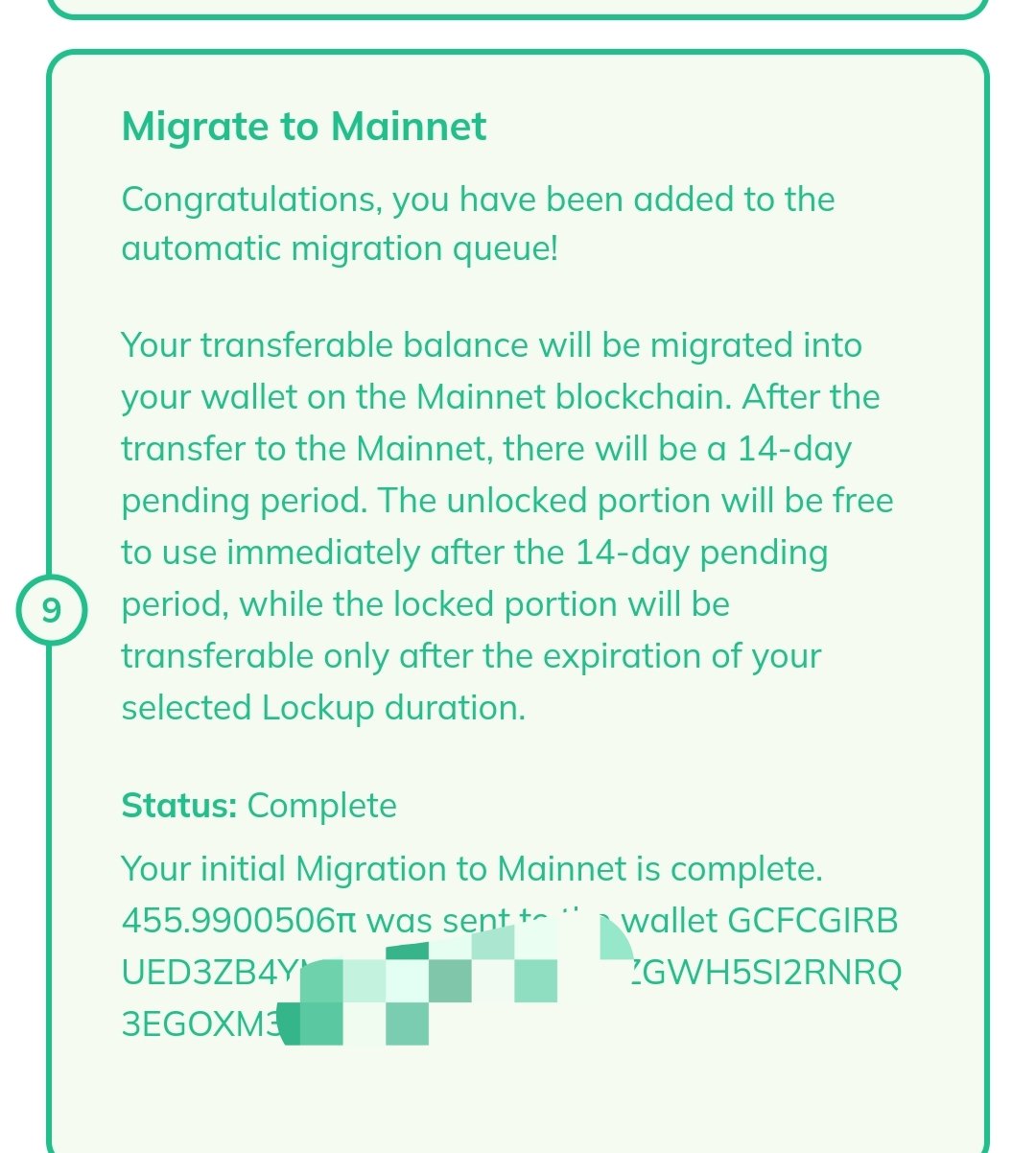
Now first Open your Pi network apps go to Mainnet And click Create a Pi wallet make sure your pi browser install your phone
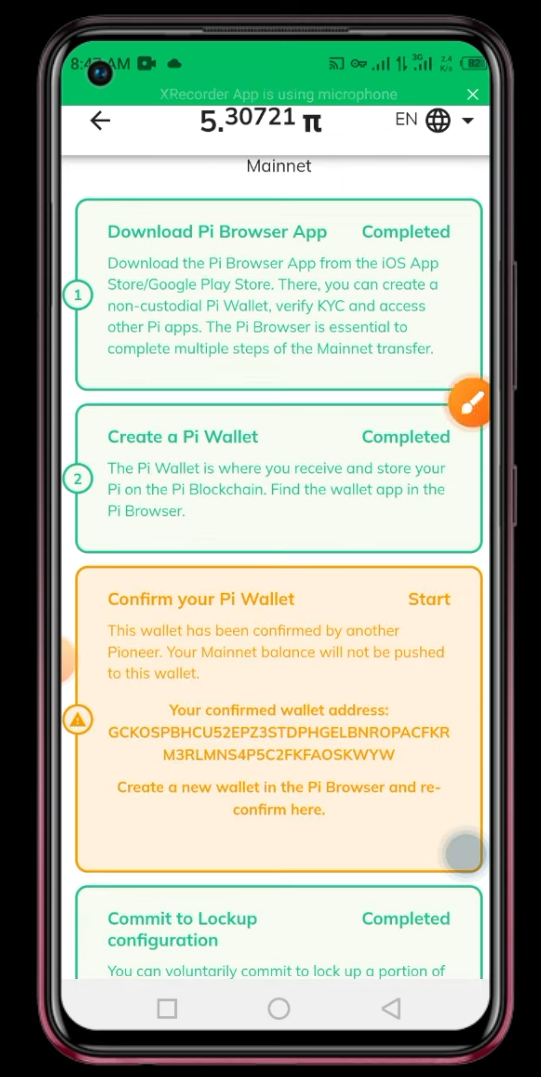
Now click You can create a new wallet
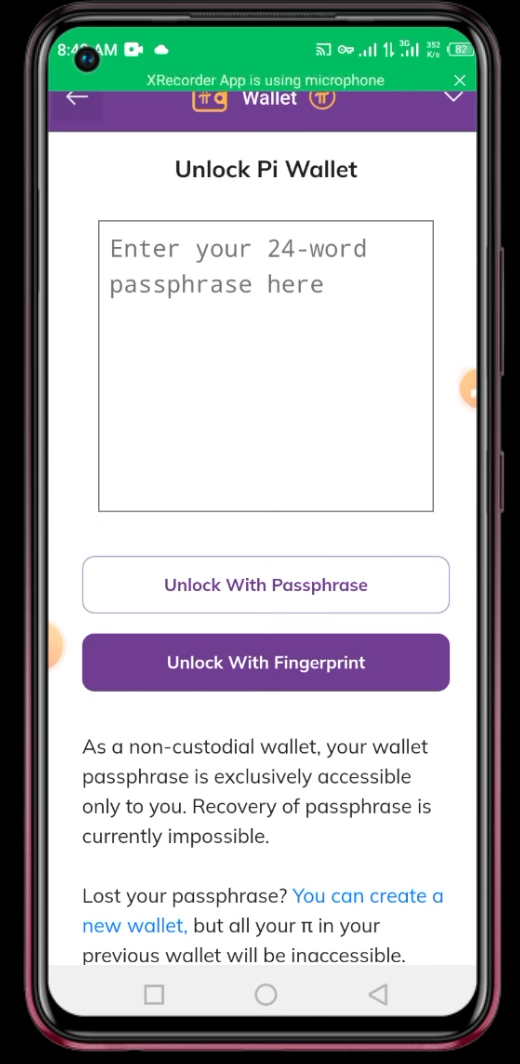
Now click Generate New Wallet
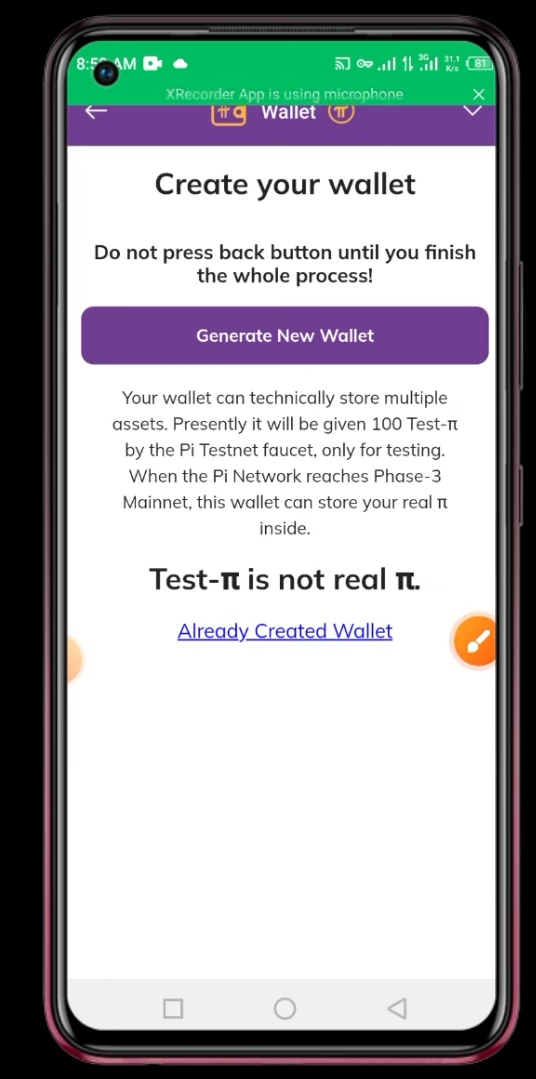
Now you see 24 words Phase now copy phase and save it in your notepad. or Google Drive.
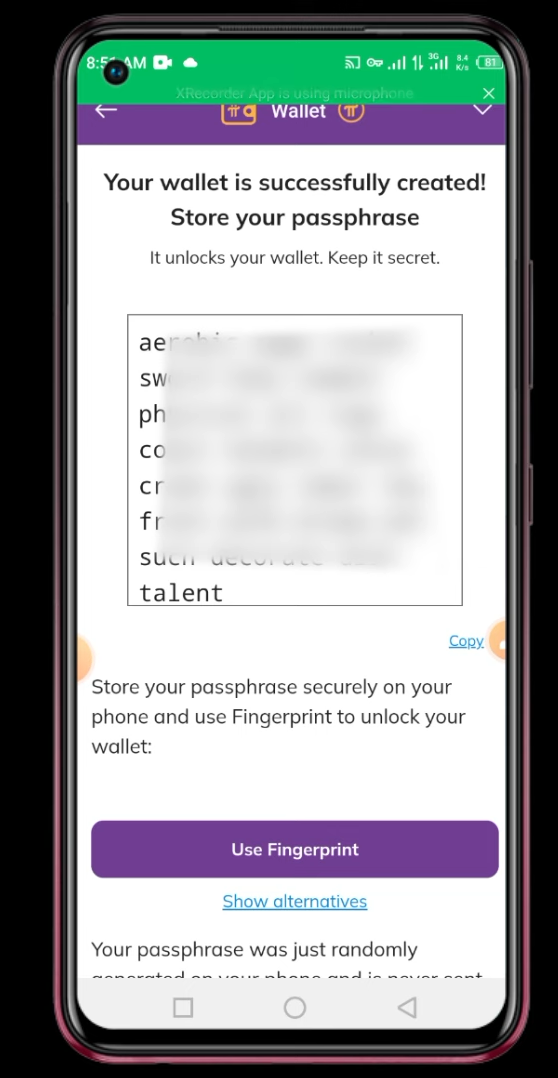
Now click Saved My Passphrase
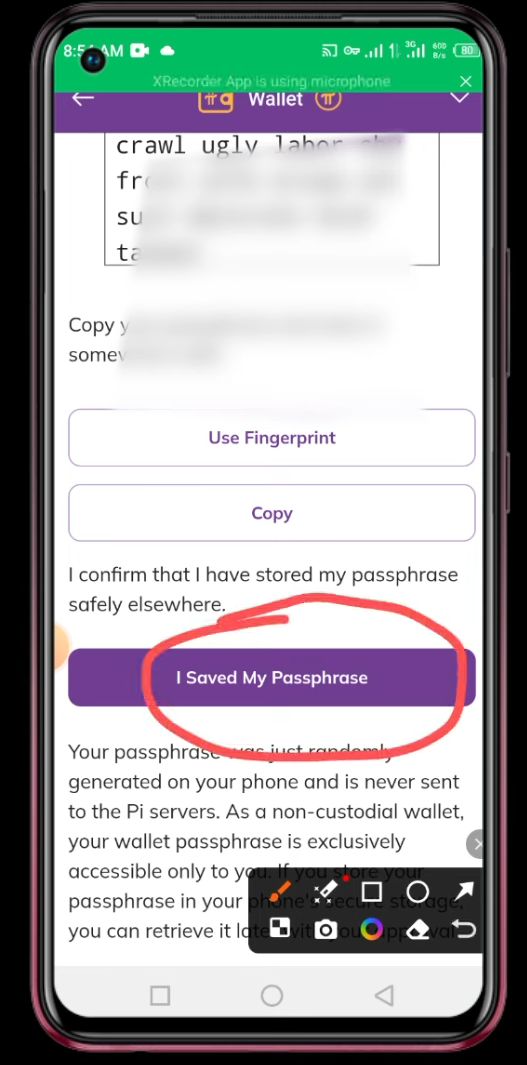
Now Past You 24 phase here
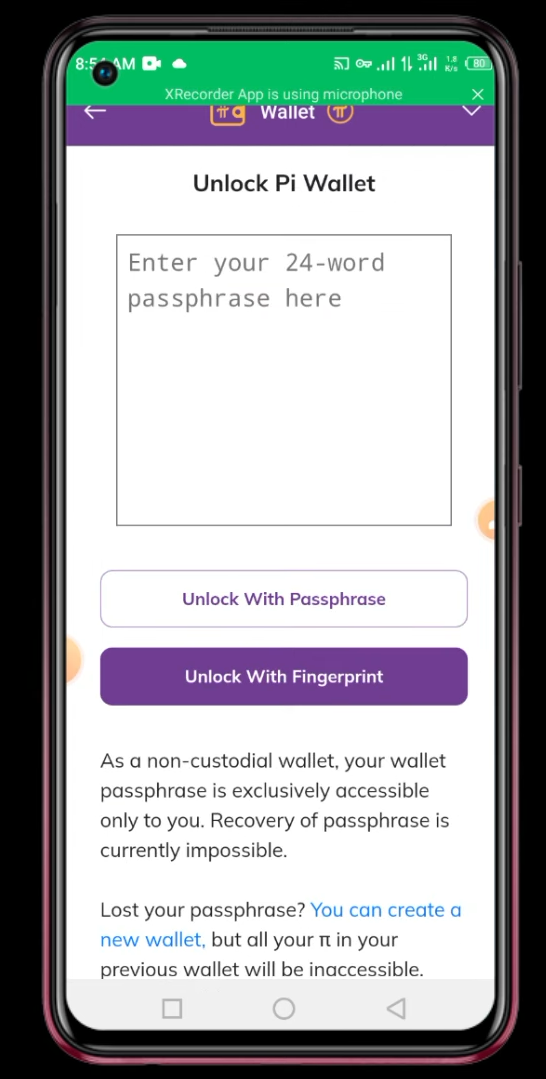
Click Continue
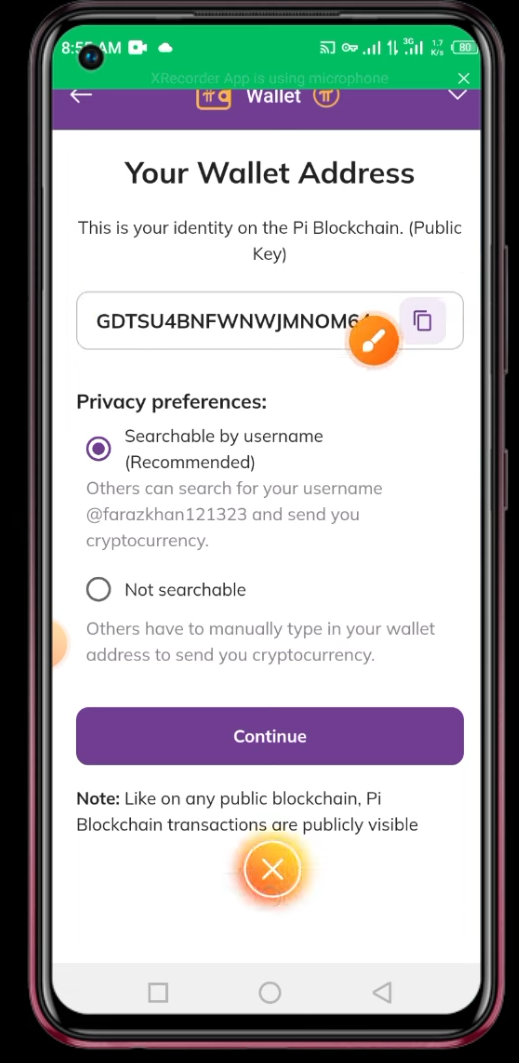
Now Copy Your Address
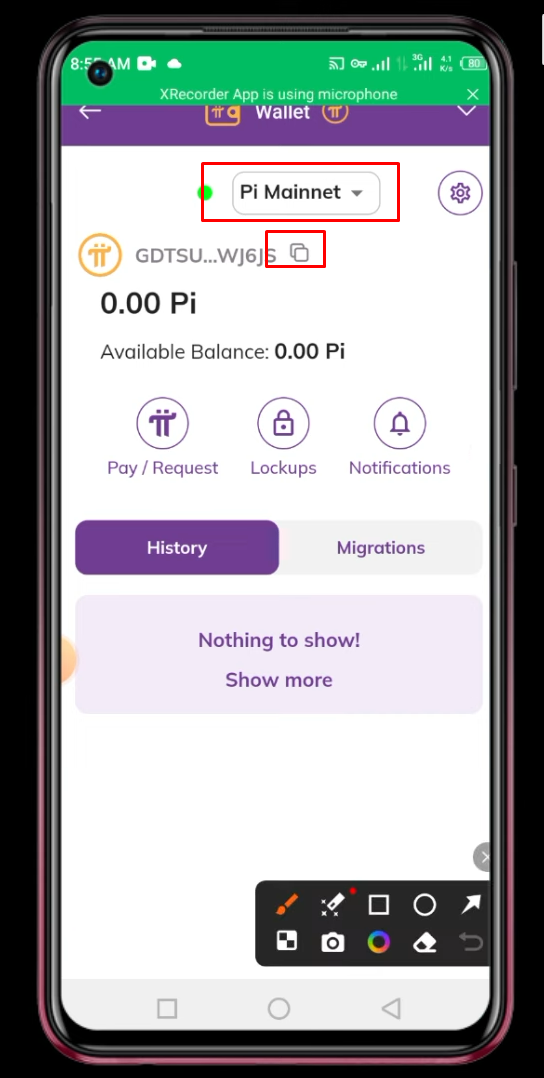
Now click Confirm Your Pi Wallet and click start
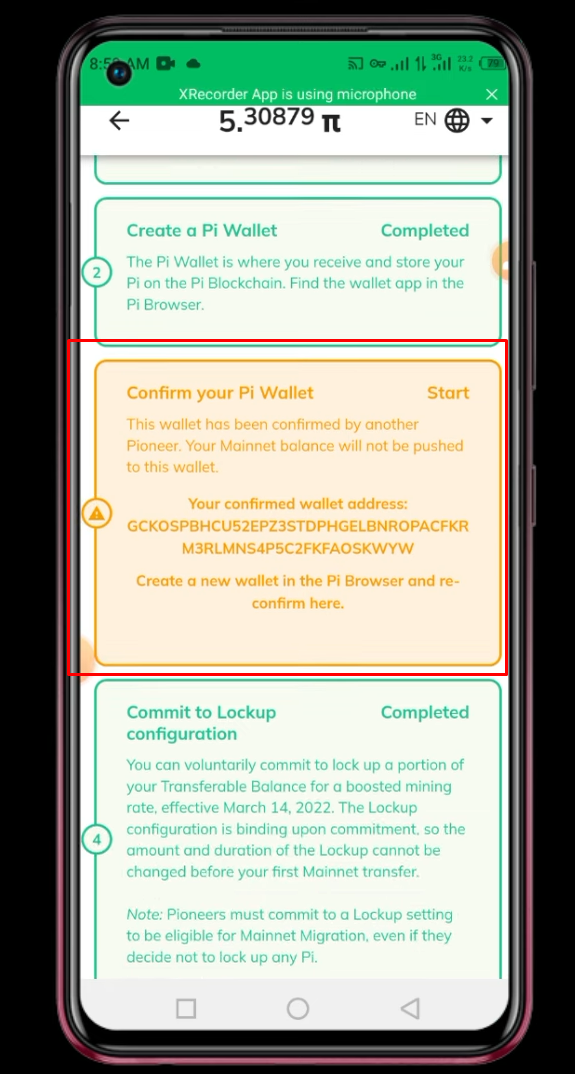
Enter You 24 phase Again and past your address
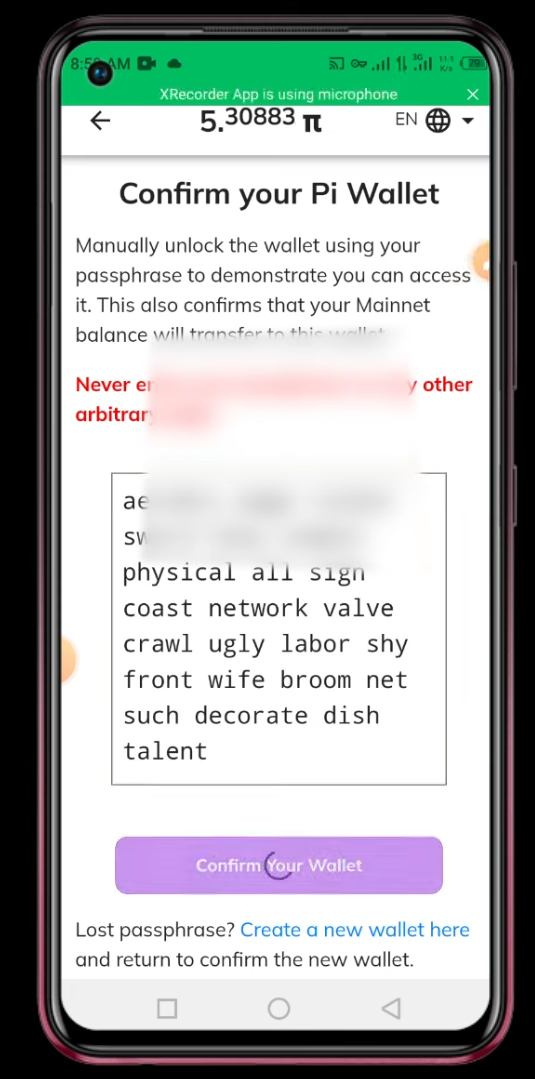
Now you can see you new wallet add done
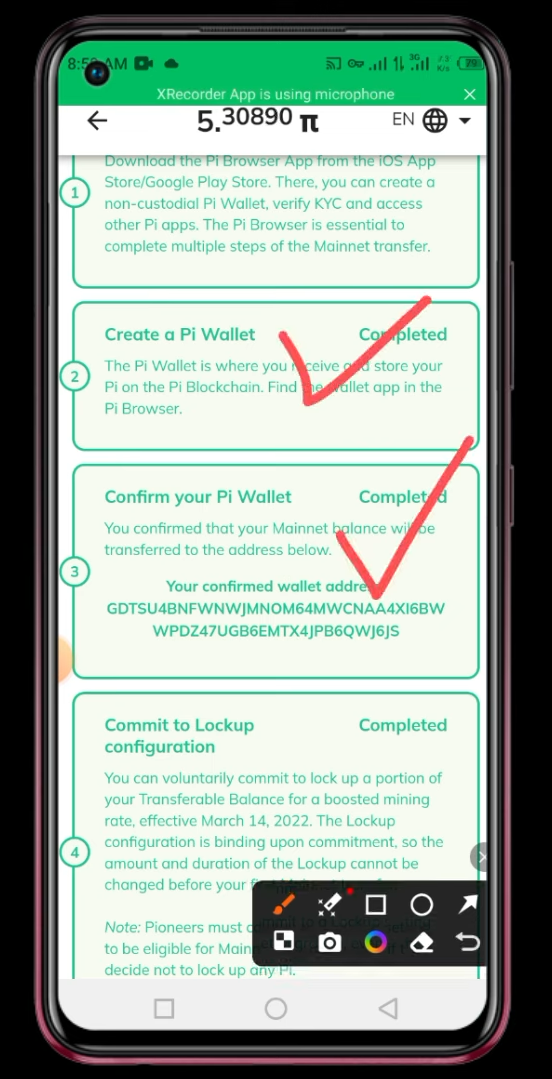
Now click 6 Number Task And Accept This task Very Important so must complete this task. Now Your All Pi Migrate your new wallet
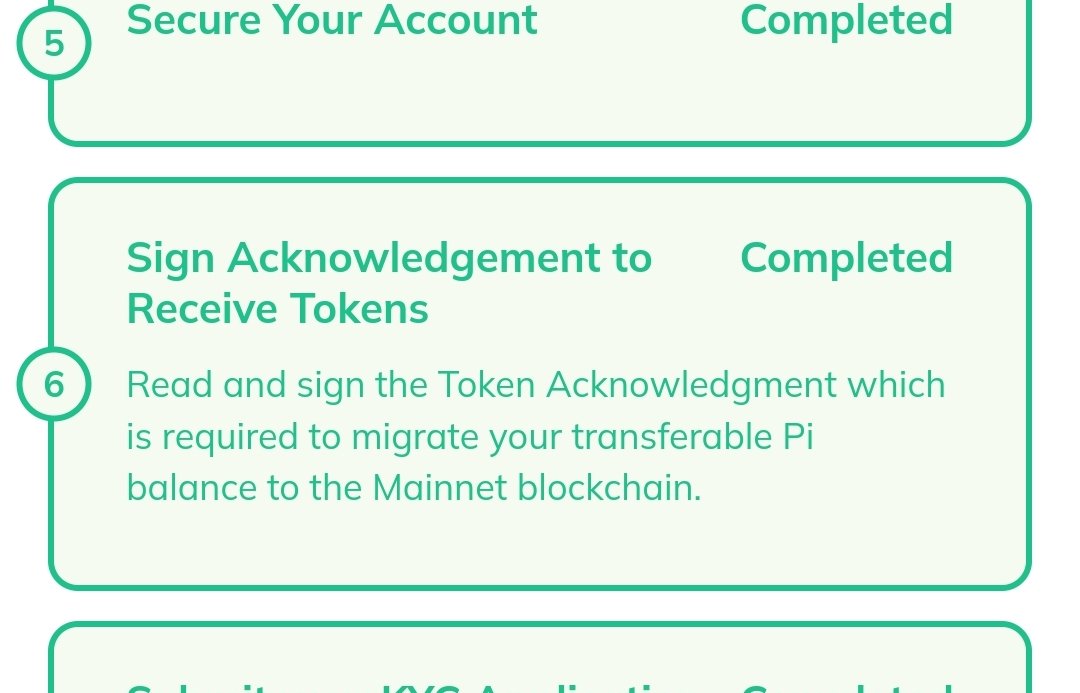
conclusion
Hope this guide is Helpful For you. if you like this article please share this article on your Social media Thanks.